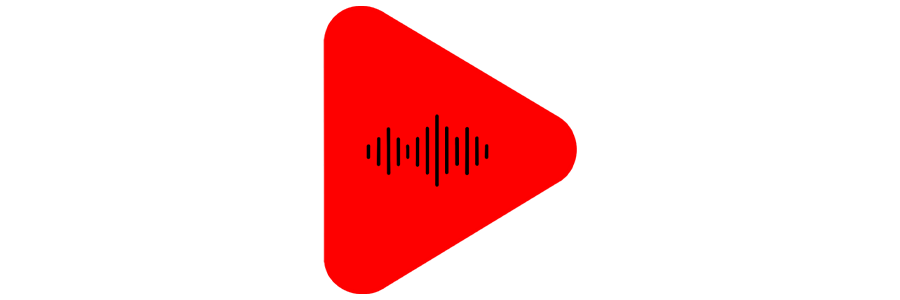Since channels are the ones that automatically assign releases to artist profiles, when a release is distributed, it may happen that it is assigned to an incorrect artist profile.
It can also happen that the channel creates a new artist profile, when a previous correct one already existed. These incidents usually occur with artist profiles with identical or similar names, as channels create and organize them automatically.
In this article you will get the instructions to follow to solve these situations, either by contacting the channels to fix it or by providing the necessary information about the tools that the channels have to solve these cases.
How to request a profile transfer or a new profile
Some channels have enabled the option to request a new profile or relocate their content from their own applications, while others can be contacted through InterSpace CMS.
If you need to relocate their content or create a new profile in the channels mentioned below, you can notify us of the problem. As soon as we receive this notification, we contact the channel directly and ask them to solve the misunderstanding.
The channels that can be managed through this form are the following:
- Anghami
- AWA
- Claro Musica
- KDigital
- KKBox
- Rhapsody/Napster
- Tencent
- Tidal
- YouTube Music
Channels that manage the modifications independently
The following channels have their own forms or tools to relocate content:
Amazon:
Create an account on the Amazon Music for Artists platform (it doesn't matter if the artists are already verified or not).
Fill in the form https://artists.amazon.com/reportArtistProfile.
Apple Music:
Create an Apple ID (it doesn't matter if the artists are already verified or not. In the second case, it will help them to get verified later)
Fill in the form https://artists.apple.com/contact-us.
Deezer:
- Use the following form: https://creatorsupport.deezer.com/hc/en-us/requests/new
Spotify:
If they have their own and/or verified profile:
A) Fill in the form https://artists.spotify.com/c/content-mismatch or
B) Include Artist ID on the platform and request an update on all the artist's content.
If they do not have their own and/or verified profile yet:
A) Fill in the form https://artists.spotify.com/es/contact.
Boomplay:
Fill in the form https://www.boomplay.com/artist-center/faq/releases/music-under-the-wrong-profile.
If in the process of verifying your artist find any problems, contact: forartists@boomplay.com
Resso:
- Contact us at support@interspacepublishing.com, specifying the content to be relocated to the new page, a biography, and a photo for the account.
Artist ID from the platform for Spotify, Apple & SoundCloud
If the artist already has a Spotify, Apple and/or Souncloud profile, they can indicate before distributing content what their artist profile is. This can be done from the artist section by adding their Artist ID in the corresponding boxes and then requesting the distribution of their content.
If the content has already been distributed, request the change through the platform by updating the Artist ID section. Please note that in addition to adding the information in the artist section, an update request from the InterSpace CMS platform is required.
Timings
These processes can take up to 15 days, however, this depends on the case and the times of each channel to manage this type of request.